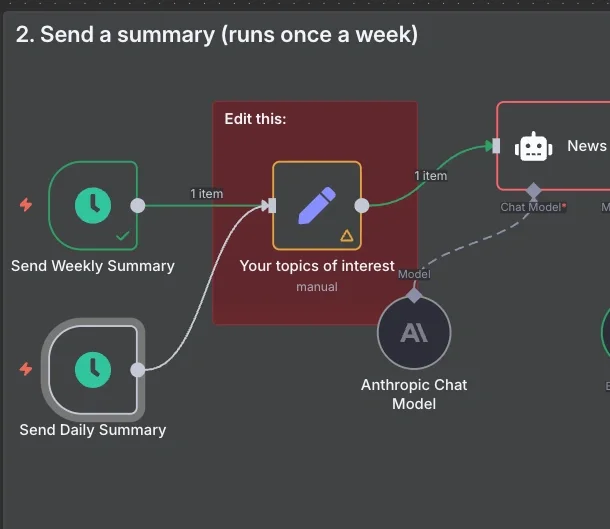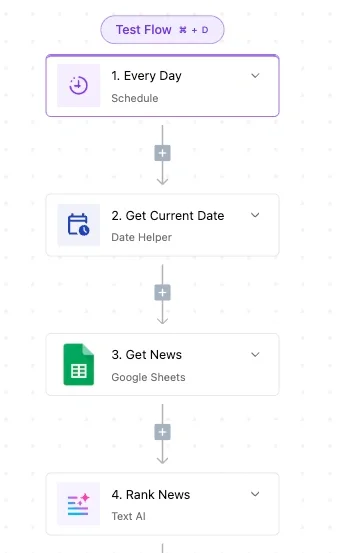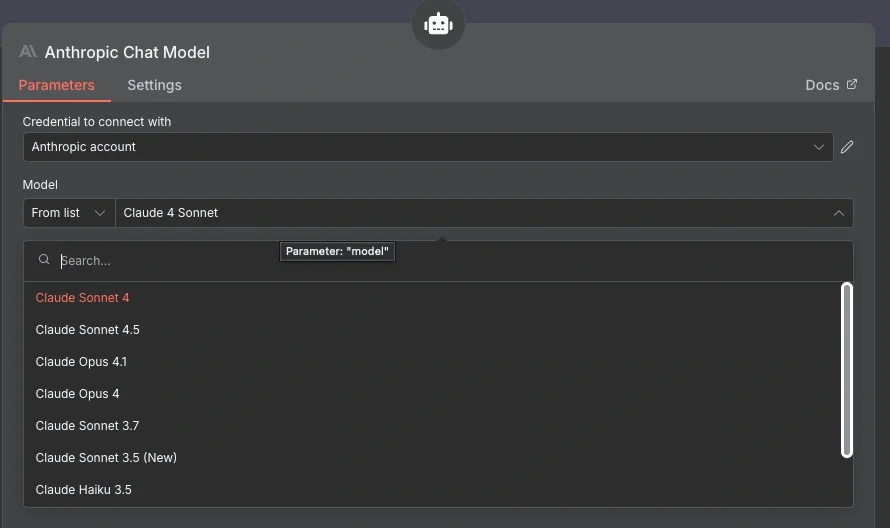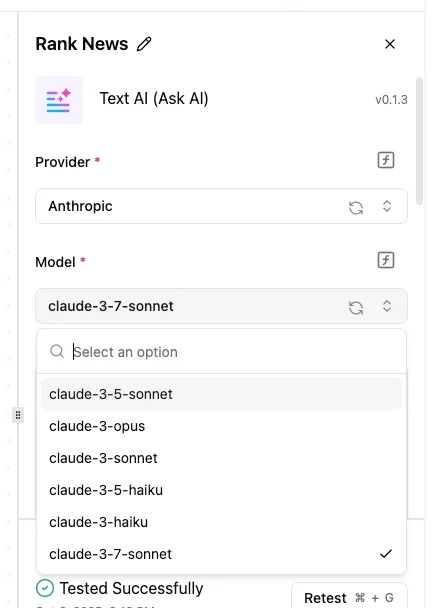1. Intro
This time i scratched the surface of two great automation platforms: n8n and ActivePieces
Both promise to simplify workflow automation without requiring extensive coding knowledge.
2. Local Run
2.1. n8n
Create a local folder called n8n_data and follow this guide and you will eventually get to run this docker command:
docker run -it --rm \
--name n8n \
-p 5678:5678 \
-e GENERIC_TIMEZONE="Europe/Amsterdam" \
-e TZ="Europe/Amsterdam" \
-e N8N_ENFORCE_SETTINGS_FILE_PERMISSIONS=true \
-e N8N_RUNNERS_ENABLED=true \
-v n8n_data:/home/node/.n8n \
docker.n8n.io/n8nio/n8nNow open http://localhost:5678
2.2. ActivePieces
Clone the activepieces git repo
git clone https://github.com/activepieces/activepieces.gitFollow this guide and you'll get to run this docker compose command:
docker compose -p activepieces upNow open http://localhost:8080
3. Core Differences
3.1. Triggers
n8n permits multiple triggers within a single workflow, allowing complex conditional logic from various starting points.
ActivePieces restricts users to one trigger per workflow. This single constraint shapes how you structure your automation projects.
This becomes annoying if you want to test your flow with either a schedule or manual run.
3.2. Flow Display
The way the flows are displayed as you see is different.
n8n goes horizontal, while activepieces goes vertical. My personal preference is horizontal because i can see more of the flow i am building.
3.3. AI Models
n8n has the latest models available as of today
ActivePieces is lagging a bit on this one
3.4. License
4. Conclusion
Choose n8n when you need powerful, flexible automation with complete control over deployment and customization.
Select ActivePieces for rapid implementation of simple to moderate automation tasks, particularly if your team lacks dedicated technical resources.
Personally i use n8n for some simple automations related to gmail labeling, news feed aggregator and blog related things.